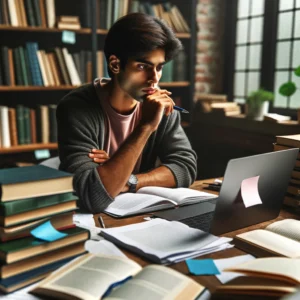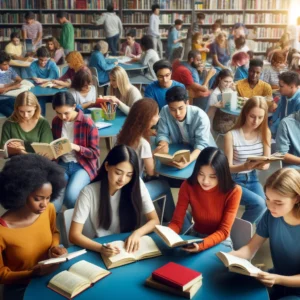How to Make the Best Out of Online Learning
Creating an Effective Learning Environment
An effective learning environment enhances focus, productivity, and comfort, helping learners of all ages to achieve their educational goals efficiently. Here’s how to design a space that fosters a productive and comfortable learning atmosphere.
Designing a Dedicated Study Space
- Consistency is Key: Choose a specific area dedicated solely to studying to create a mental association that when you are in that space, it’s time to focus.
- Personalization: Decorate the space with items that motivate you but avoid clutter. A personalized yet tidy space can boost mood and productivity.
Organizing Your Digital and Physical Resources
- Physical Organization: Use shelves, folders, and drawers to store books, documents, and supplies. Label them clearly for easy access.
- Digital Clean-up: Regularly organize digital files into appropriately named folders and back them up. Keep your desktop and workspace virtual interfaces clutter-free to reduce cognitive load.
Minimizing Distractions for Maximum Focus
- Control Digital Distractions: Use apps like Cold Turkey or Freedom to block distracting websites during study time.
- Establish Rules: Set clear rules for study time, such as no phone use or social media. This helps in cultivating discipline and maintaining focus.
Ergonomic Setup for Comfortable Learning
- Chair and Desk: Invest in a comfortable, ergonomically designed chair and desk. Your feet should rest flat on the floor, and your computer screen should be at eye level to avoid strain.
- Peripheral Equipment: Use a separate keyboard and mouse if you’re working on a laptop to maintain a proper posture and avoid strain on your hands and wrists.
Lighting and Noise Considerations
- Lighting: Ensure your study space is well-lit, ideally with plenty of natural light. If that’s not possible, use a combination of general and task lighting to avoid eye strain.
- Noise Control: If possible, choose a quiet area or use soundproofing measures. Noise-canceling headphones can also be a good investment for maintaining focus in noisy environments.
Mastering the Technology
In the digital age, mastering the technology necessary for effective online learning is crucial for academic success. Here’s how to familiarize yourself with various learning platforms, essential tools, and software, and handle common technical issues to ensure a smooth and secure online learning experience.
Familiarizing Yourself with Learning Platforms
- Explore Beforehand: Spend time navigating and exploring the features of the primary learning platforms used by your institution (like Canvas, Blackboard, Moodle). Watch tutorial videos or attend orientation sessions if available.
- Utilize Resources: Most platforms provide help sections, FAQs, and user guides. Familiarize yourself with these resources to understand the platform’s capabilities and solutions to common problems.
Essential Tools and Software for Online Learning
- Communication Tools: Ensure you have and know how to use tools like Zoom, Microsoft Teams, or Google Meet for live sessions.
- Document Tools: Be proficient with word processors (Microsoft Word, Google Docs), spreadsheet software (Excel, Google Sheets), and presentation software (PowerPoint, Google Slides).
- PDF Management: Tools like Adobe Reader for reading and annotating PDF files are essential. Also, consider a PDF editor if you need more advanced features.
Troubleshooting Common Tech Issues
- Basic Troubleshooting Skills: Learn basic troubleshooting steps like checking internet connectivity, ensuring software is up-to-date, restarting your device, and clearing cache.
- Seek Help: Know how to contact your institution’s IT support and what information they might need, like error messages, screenshots, or descriptions of what you were doing when the problem occurred.
Securing Your Internet Connection
- Reliable Internet Access: Ensure you have a reliable and fast internet connection. Consider a wired connection if Wi-Fi is unstable.
- VPN Services: Use a Virtual Private Network (VPN) if you are accessing public Wi-Fi to secure your internet connection and protect your data.
- Regular Updates: Keep your operating system, antivirus software, and applications updated to protect against the latest threats.
Digital Literacy Skills for Online Learning
- Data Management: Understand how to effectively manage, store, and backup your data. Utilize cloud storage services like Google Drive or Dropbox for easy access and security.
- Security Practices: Be knowledgeable about basic cybersecurity practices such as using strong passwords, being wary of phishing scams, and understanding privacy settings on social media and other platforms.
- Ethical Online Behavior: Learn the norms of digital communication, such as netiquette in emails and discussions, citing digital sources, and respecting copyright laws.
Effective Time Management Strategies
Effective time management is crucial for academic success and maintaining a balanced life. By implementing strategic planning, utilizing technological tools, and setting realistic goals, students can optimize their study time and reduce stress. Here’s how to master time management for better academic and personal outcomes.
Planning and Scheduling Your Study Time
- Daily and Weekly Planning: Start by planning your week every Sunday and each day the night before. Include classes, study sessions, and other commitments.
- Time Blocks: Divide your day into blocks of time dedicated to specific activities. Assign time for studying, breaks, meals, and exercise to ensure a well-rounded daily schedule.
Setting Realistic Goals and Deadlines
- SMART Goals: Set Specific, Measurable, Achievable, Relevant, and Time-bound goals. For instance, instead of vaguely planning to “study chemistry,” set a goal to “complete three chapters of chemistry from 2 PM to 5 PM.”
- Prioritize Tasks: Understand the importance and deadlines of assignments and exams to prioritize tasks effectively. Tackle the most critical and time-sensitive tasks first.
Using Digital Calendars and Reminder Apps
- Digital Calendars: Utilize tools like Google Calendar or Microsoft Outlook to keep track of your study schedule, assignment due dates, and exams. These tools can sync across your devices, ensuring you always have access to your schedule.
- Reminder Apps: Use apps like Todoist, Trello, or Reminders to set reminders for tasks. These apps help keep you accountable and ensure you don’t forget important deadlines.
The Importance of Regular Breaks
- Pomodoro Technique: Work for focused intervals, typically 25 minutes, followed by a 5-minute break. After four cycles, take a longer break of 15-30 minutes. This method helps maintain high levels of concentration without burnout.
- Mental and Physical Health: Regular breaks not only prevent fatigue but also promote physical health. Stretch, walk, or do a quick workout during longer breaks to keep your body active.
Balancing Study with Other Responsibilities
- Integrated Life Approach: Instead of segregating your daily activities strictly, integrate them. For example, if you spend a lot of time commuting, listen to educational podcasts or audiobooks related to your studies.
- Delegate and Decline: Don’t hesitate to delegate certain responsibilities when possible or to say no to commitments that don’t align with your academic and personal goals.
- Flexibility in Plans: While it’s important to stick to a schedule, be flexible enough to adjust as unexpected tasks or events arise. Adapt your plan as needed while maintaining focus on your long-term goals.
Engagement Techniques in a Virtual Classroom
Engaging effectively in a virtual classroom setting is crucial for making the most out of online learning environments. It involves active participation, clear communication, utilizing technological features, networking virtually, and collaborating on projects. Here are some strategies to enhance your engagement and learning in virtual classrooms.
Participating Actively in Discussions
- Be Prepared: Before class, read all required materials and come prepared with points you want to discuss or questions you might have.
- Active Participation: Contribute regularly to class discussions to make your presence known. Use features like raising your hand digitally or typing questions in chat to get involved.
Communicating Effectively with Instructors and Peers
- Clear Communication: When you write emails or messages, be clear and concise. Proper etiquette is crucial in maintaining professional relationships.
- Regular Updates: Keep your instructors updated about any challenges you are facing with coursework or deadlines. They can only help if they are aware of the issues.
Leveraging Forums and Chat Features
- Forum Engagement: Make regular posts and contribute to discussion threads in forums. This is a great way to explore topics more deeply and to engage with classmates’ ideas.
- Utilize Chat for Immediate Interaction: During live sessions, use chat to ask questions or make comments without interrupting the flow of the lecture.
Techniques for Virtual Networking
- Professional Online Presence: Maintain a professional profile on platforms like LinkedIn and connect with classmates, professors, and industry professionals.
- Virtual Events: Attend virtual career fairs, webinars, and workshops. These are opportunities to meet new people, learn industry trends, and expand your professional network.
Collaborative Projects and Group Work
- Effective Team Tools: Use tools like Google Drive, Slack, or Microsoft Teams to collaborate on projects. These platforms allow for sharing documents, real-time editing, and communication.
- Regular Meetings: Schedule regular meetings with your group to ensure progress and address any challenges. Video calls can help in maintaining personal connections with team members.
- Define Roles and Responsibilities: Clearly define roles and responsibilities for each group member to avoid confusion and ensure accountability.
Optimizing Your Learning Approach
Adapting to and optimizing for online learning can be challenging yet rewarding, offering flexibility and a plethora of resources at your fingertips. To effectively absorb and retain information, it’s essential to tailor your study techniques to digital formats, utilize multimedia effectively, and engage in consistent self-assessment. Here’s how to enhance your online learning approach.
Adapting Study Techniques for Online Formats
- Interactive Engagement: Engage actively with digital content rather than passively reading or watching. Use interactive elements like quizzes, simulations, or discussion boards provided in online courses.
- Segmented Learning: Break down learning into smaller, manageable segments. Online formats often allow you to pause and review material at your own pace, so take advantage of this feature to absorb complex information gradually.
Note-Taking Strategies for Digital Content
- Digital Tools: Utilize digital note-taking tools like Microsoft OneNote, Evernote, or Google Keep. These apps allow for organized note storage, quick searches, and easy access across devices.
- Active Note-Taking: Summarize information in your own words to reinforce learning. For video lectures, pause regularly to jot down key points and concepts.
Utilizing Multimedia Resources (Videos, Podcasts)
- Diversify Learning Media: Complement textual materials with multimedia resources such as educational videos, podcasts, and webinars. This variety can help cater to different learning styles and prevent monotony.
- Active Listening and Viewing: Engage actively by taking notes or reflecting on the content as you watch or listen. Consider discussing the content with peers or mentors to deepen understanding and retention.
Self-Assessment and Reflection Practices
- Regular Quizzes and Tests: Use online quizzes, flashcards, and practice tests to regularly assess your understanding of the subject matter. Tools like Quizlet can be particularly useful for self-testing.
- Reflective Journaling: Maintain a learning journal where you reflect on what you’ve learned each week, document questions or areas of confusion, and note how you can apply the knowledge.
Adapting to Different Teaching Styles
- Flexibility and Openness: Each instructor might use the digital platform differently. Be flexible and open to various teaching styles and use of technology.
- Feedback: Provide constructive feedback to instructors about what works or does not work for you in the online learning environment. This can help improve the course in real-time.
Staying Motivated and Committed
Maintaining motivation and commitment in an online learning environment requires clear goal-setting, regular progress tracking, and effective stress management. Here are strategies to help you stay engaged and positive throughout your educational journey.
Setting Short-Term and Long-Term Learning Objectives
- Define Clear Objectives: Start by setting specific, measurable, achievable, relevant, and time-bound (SMART) goals. Distinguish between your long-term ambitions (like completing a degree) and short-term tasks (such as finishing a weekly assignment).
- Visualize Your Goals: Create a visual representation of your goals, such as a timeline or a goal map, to regularly remind yourself of what you’re working towards.
Tracking Progress and Celebrating Milestones
- Regular Check-Ins: Schedule weekly or monthly check-ins to review what you’ve accomplished and what’s ahead. Adjust your study plan as needed based on your progress.
- Celebrate Success: Recognize and celebrate when you reach milestones. This could be as simple as taking a break to enjoy a favorite activity or treating yourself to something special.
Staying Connected with Online Learning Communities
- Participate Actively: Engage in online forums, study groups, or social media groups related to your courses. Participation can keep you motivated and provide support from peers who are in similar situations.
- Seek Support: Don’t hesitate to reach out for help within these communities when you encounter obstacles. Sharing challenges and solutions can foster a sense of community and collective problem-solving.
Overcoming Challenges and Staying Positive
- Anticipate Challenges: Identify potential challenges you might face in your online learning journey and think about strategies to overcome them before they become overwhelming.
- Maintain a Positive Mindset: Practice positive thinking and resilience. Remind yourself of your ability to overcome past challenges and use those experiences to fuel your confidence.
Managing Stress and Maintaining Well-being
- Regular Exercise and Healthy Habits: Incorporate regular physical activity into your routine, which can help reduce stress and increase mental clarity. Also, maintain a healthy diet and get adequate sleep.
- Mindfulness and Relaxation: Techniques such as meditation, deep-breathing exercises, or yoga can be very beneficial for mental well-being. Consider using apps like Calm or Headspace to guide you in these practices.
Resource Utilization
Effectively utilizing available resources is crucial for enriching your learning experience and deepening your understanding of subjects. Here’s how to maximize the use of provided materials, seek additional educational content, and leverage diverse learning tools and opportunities.
Maximizing the Use of Provided Learning Materials
- Review All Materials: Thoroughly review all the materials provided by your instructors, including textbooks, supplementary reading, slides, and any other resources.
- Active Engagement: Engage actively with these materials by annotating texts, taking detailed notes, and applying the concepts in practical exercises or discussions.
Seeking Additional Resources Beyond Coursework
- Supplementary Books and Articles: Look for books and scholarly articles that can provide deeper insights into your subjects of study. These can often provide different perspectives that enhance your understanding.
- Educational Videos and Courses: Platforms like Khan Academy, Coursera, and MIT OpenCourseWare offer free courses and videos that can complement your studies.
Utilizing Libraries, Online Databases, and Academic Journals
- Library Resources: Make full use of your school or public library’s resources, including access to books, journals, and study spaces.
- Online Databases: Utilize databases such as JSTOR, PubMed, and Google Scholar for access to academic journals, books, and papers. Many libraries provide free access to these databases.
- Research Guides: Many libraries offer research guides tailored to specific subjects or courses, which can be invaluable in finding quality resources.
Engaging with Guest Speakers and Webinars
- Attend Guest Lectures: Take advantage of guest lectures and webinars offered by your institution. These can provide expert insights and networking opportunities.
- Active Participation: Prepare questions in advance and participate in discussions during these sessions to maximize the learning benefits.
Educational Podcasts and Online Tutorials
- Subject-Specific Podcasts: Subscribe to podcasts that cover topics relevant to your studies. Podcasts can be a great way to absorb information passively, like while commuting or exercising.
- Online Tutorials: Use tutorials from sites like YouTube or Lynda.com to gain new skills or deepen existing ones. These resources are particularly useful for visual and practical learners.
Self-Paced Learning Advantages
Self-paced learning provides flexibility and personalization that traditional learning environments often lack. It allows learners to tailor their education according to their individual needs, pace, and learning styles. Here’s a deeper look at the advantages of self-paced learning and how to optimize its benefits.
Understanding the Benefits of Learning at Your Own Pace
- Flexibility: One of the primary benefits of self-paced learning is the ability to set your own schedule. This is particularly advantageous for those balancing multiple responsibilities like work, family, and education.
- Stress Reduction: Without the pressure of fixed deadlines and schedules, you can reduce anxiety and create a learning environment that is conducive to your personal and mental health needs.
Customizing Learning Paths to Suit Your Needs
- Tailored Curriculum: You can choose which topics to focus on and spend more or less time on subjects based on your proficiency and interests. This customization makes learning more effective and enjoyable.
- Goal Setting: Define clear, achievable goals for each study session to maintain a sense of direction and purpose, ensuring that your learning path continuously aligns with your overall educational objectives.
Balancing Faster Learning with Deep Understanding
- Regulate Pace: While the ability to move quickly through material can be a significant advantage, it’s important to balance speed with comprehension. Ensure you fully understand a topic before moving on to the next.
- Reflection and Application: Regularly spend time reflecting on what you’ve learned and apply knowledge through practical projects or real-world applications to reinforce understanding.
Using Self-Paced Tools: Revisiting Lectures and Materials
- On-Demand Resources: Take advantage of on-demand videos, recordings, and digital textbooks that allow you to revisit complex topics as needed.
- Interactive Tools: Utilize interactive simulations and quizzes available in many self-paced programs to test your knowledge and reinforce learning as you go.
Managing the Challenges of Self-Paced Environments
- Maintaining Motivation: Without the regular deadlines of a traditional class, maintaining motivation can be challenging. Set regular short-term goals and review your progress frequently.
- Time Management: Develop strong time management skills to avoid procrastination. Use scheduling tools and apps to plan your study times and stick to them as if they were fixed class times.
- Seeking Help When Needed: Just because you are studying independently doesn’t mean you can’t seek help. Utilize forums, study groups, and if available, tutor sessions to get support when you’re stuck.
Assessments and Feedback in Online Learning
Assessments and feedback play crucial roles in the learning process, especially in an online environment where physical classroom interactions are limited. Effective preparation for exams, understanding the nuances of various online assessment types, and utilizing feedback are essential for educational growth. Here’s how you can navigate and excel in online assessments and feedback mechanisms.
Preparing for Online Exams and Assessments
- Familiarize with the Format: Understand the types of exams you will face, whether they are multiple-choice, essay-based, or practical tasks. Knowing the format can help you prepare effectively.
- Technical Preparedness: Ensure your computer, software, and internet connection are reliable. Check all technical requirements ahead of time and have a backup plan in case of technical failures during the exam.
- Study Plan: Develop a structured study plan that covers all topics effectively. Use a mix of study tools like flashcards, summary notes, practice tests, and discussion groups.
Understanding Different Types of Online Assessments
- Formative Assessments: These are usually low stakes and occur during the learning process. They help gauge your understanding of the material and adjust your study habits if necessary.
- Summative Assessments: High stakes, such as final exams or projects, are designed to evaluate your learning at the end of an instructional unit by comparing it against a standard or benchmark.
- Adaptive Assessments: These tests adjust in difficulty based on your answers, providing a personalized assessment experience that can more accurately measure your knowledge and abilities.
Using Feedback Constructively to Improve
- Actionable Insights: Look for actionable items in feedback that can directly improve your understanding and performance. If feedback isn’t clear, don’t hesitate to ask for clarification.
- Reflection: Take time to reflect on the received feedback. Analyze what went well and what didn’t, and how you can use this knowledge to improve future assignments and exams.
- Continuous Improvement: Implement feedback into your study habits and assignments incrementally. Small, consistent improvements can lead to significant educational growth over time.
Strategies for Peer Feedback and Self-Evaluation
- Peer Review: Engage in peer review sessions if possible. These can provide new insights and enable you to view your work from different perspectives.
- Self-Evaluation: Regularly assess your own work using rubrics or checklists provided by your instructor. This self-assessment can help you become a more autonomous learner and recognize areas for improvement.
Handling Grades and Academic Performance
- Objective Analysis: View grades as an objective analysis of your performance, not a personal evaluation. Use them to gauge your understanding of the course material.
- Seek Support: If you’re consistently struggling, consult with your instructor or academic advisor. They can provide additional resources or advice on how to improve.
- Balance and Well-being: While striving for good grades, remember to maintain a healthy balance between study and personal life. Stress management and mental health are crucial for sustained academic success.
Long-Term Benefits of Online Learning
Online learning offers a range of long-term benefits that can significantly enhance personal and professional development. It not only equips learners with key skills for the workplace but also provides flexibility, networking opportunities, and a foundation for lifelong learning. Here’s a detailed look at these advantages.
Building Transferable Skills for the Workplace
- Technical Proficiency: Online learning inherently boosts digital literacy, as learners regularly use and troubleshoot various technologies and platforms.
- Self-Motivation and Discipline: The self-paced nature of online courses cultivates self-discipline and motivation, skills highly valued in any professional setting.
- Time Management: Balancing studies with other responsibilities enhances your ability to manage time effectively—a critical skill in both academic and work environments.
The Flexibility to Learn and Work Simultaneously
- Career Advancement: Online courses allow you to upgrade your skills or pursue new qualifications without interrupting your career, making it possible to apply new knowledge directly to your work.
- Work-Life Balance: The flexibility of online learning facilitates a better balance between work, studies, and personal life, contributing to greater job satisfaction and productivity.
Expanding Professional and Academic Networks
- Global Connections: Online programs often attract a diverse, global student body, providing opportunities to build relationships with peers across the world.
- Collaborative Opportunities: Many online courses include group projects and forums, which can lead to professional collaborations and enhance your exposure to different global perspectives and practices.
Opportunities for Lifelong Learning
- Continuous Access to Resources: Many online learning platforms offer ongoing access to course materials, allowing you to refresh your knowledge as needed.
- Variety of Learning Options: The vast array of courses available online makes it easier to pursue learning in varied fields, whether for career development or personal interest.
Preparing for Future Educational and Career Paths
- Career Transition: Online courses can be a stepping stone for career changes, providing the necessary education and credentials to enter a new field.
- Higher Education: Many online courses offer certifications or qualifications that can contribute to or count towards further academic achievements, such as a degree or a professional license.
Frequently Asked Questions (FAQs) About Online Learning
1- What are the key elements of a productive online learning environment?
A productive online learning environment includes a dedicated study space, minimal distractions, organized resources, comfortable ergonomic setups, and effective lighting and noise control.
2- How can I effectively use technology to enhance my online learning experience?
Familiarize yourself with learning platforms, maintain updated software, use essential digital tools like communication and document software, and ensure a stable and secure internet connection.
3- What are some effective time management strategies for online learning?
Effective strategies include planning and scheduling study time, setting realistic goals, using digital calendars for reminders, and incorporating regular breaks to maintain focus and energy.
4- How can I stay engaged in a virtual classroom?
Stay engaged by participating actively in discussions, using forums and chat features effectively, networking through professional online platforms, and collaborating on projects using digital tools.
5- What are the benefits of self-paced online learning?
Self-paced learning offers flexibility, allows for a customized learning experience, reduces stress by allowing learners to work at their own pace, and helps balance study with personal or professional commitments.
6- How can I ensure I am getting the most out of online assessments and feedback?
Prepare adequately for different types of assessments, use feedback constructively to improve learning outcomes, and engage in peer feedback and self-evaluation to deepen understanding and performance.
7- What are the long-term benefits of online learning?
Online learning can enhance technical proficiency, self-motivation, and time management skills, offer flexible learning opportunities, expand professional networks, and facilitate lifelong learning and career advancement.
8- How can I overcome challenges in online learning?
Maintain motivation through clear goal-setting, stay connected with learning communities for support, manage stress effectively, and utilize available resources to enhance learning and address any difficulties.
9- What are the best practices for creating an effective learning environment at home?
Create a dedicated study area, manage and organize both physical and digital learning materials, establish a comfortable and ergonomic workspace, and minimize distractions to maintain a high level of productivity.
10- How should I handle technical issues during online learning?
Develop basic troubleshooting skills, maintain up-to-date hardware and software, ensure reliable internet access, and know how to access and request support from IT services when needed.
Creating an Effective Learning Environment
An effective learning environment enhances focus, productivity, and comfort, helping learners of all ages to achieve their educational goals efficiently.
References and Web Links:
- Ergotron – Ergonomic Workspace Tips: Offers detailed guidance on setting up an ergonomic study space to prevent discomfort and improve productivity. https://www.ergotron.com/en-us/ergonomics/ergonomic-equation
- Ikea – Home Office Ideas: Provides inspiration for setting up a dedicated study space in your home, emphasizing personalization and organization. https://www.ikea.com/us/en/rooms/home-office/
- Noise Help: Explore ways to manage noise in your learning environment, including tips for soundproofing and using noise-cancelling headphones. https://www.noisehelp.com/
- StayFocused App: A Chrome extension that helps limit the amount of time spent on distracting websites. https://chrome.google.com/webstore/detail/stayfocused/laankejkbhbdhmipfmgcngdelahlfoji
- Cold Turkey – Distraction Blocker: A tool to help you focus by blocking distracting websites and apps. https://getcoldturkey.com/
- Freedom: Enhance your productivity by blocking distractions across all your devices. https://freedom.to/
- Lighting Design – Effective Study Lighting: Offers tips on choosing the right lighting for your study space to reduce eye strain and create an ideal learning environment. https://www.lightingdesign.com/study-lighting
- How to Organize Your Study Space: A guide on effectively organizing both digital and physical learning materials. https://www.wikihow.com/Organize-Your-Study-Space
- Ergonomic Trends – Office Ergonomics: Provides insights on creating an ergonomic workspace that increases comfort and productivity. https://ergonomictrends.com/creating-perfect-ergonomic-workspace-ultimate-guide/
- WebMD – Office Ergonomics: Health-related recommendations on how to arrange your study space to prevent strain and injuries. https://www.webmd.com/pain-management/ss/slideshow-ergonomic-office