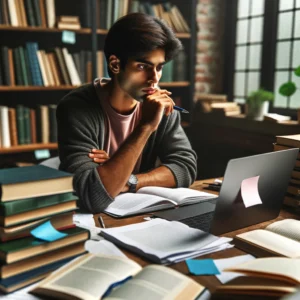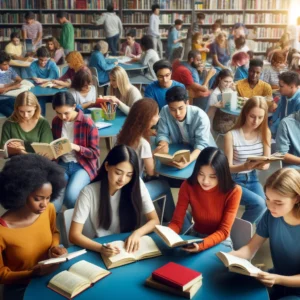The Best Educational Apps for Kids of All Ages
Early Learning Apps for Toddlers and Preschoolers
In the digital age, educational technology has become a part of early childhood learning. Apps designed for toddlers and preschoolers can be effective tools for introducing basic concepts, enhancing motor skills, and fostering creativity. Here’s a guide to some of the best early-learning apps that are both engaging and educational for young learners.
Introduction to Early Childhood Education Apps
Early learning apps can play a crucial role in a child’s development by making learning interactive and fun. These apps often incorporate games, animated characters, and playful narratives to teach basic skills and concepts. When selecting apps, it’s important to choose those that are age-appropriate and designed to enhance learning without overwhelming the child.
Interactive Storybooks and Basic Concepts (Colors, Shapes)
- Endless Alphabet: This app introduces young children to letters and words through interactive puzzles and animations.
- Peekaboo Barn: A great app for toddlers to learn about animal names and sounds in a fun and engaging barnyard setting.
- Interactive Storybooks: Apps like “Goodnight Moon” and “The Very Hungry Caterpillar” offer digital versions of classic children’s books with interactive elements.
Apps for Developing Fine Motor Skills
- Doodle Buddy: Allows children to paint, draw, and doodle, encouraging creativity while also enhancing hand-eye coordination.
- Toca Kitchen: This app lets kids experiment with different ingredients and cooking styles, improving their fine motor skills as they chop, blend, and cook.
Music and Art Exploration Tools
- Toca Band: Encourages musical exploration by allowing children to mix sounds and rhythms to create their own music.
- ArtRage: While a bit advanced, it’s suitable for preschoolers under guidance, allowing them to explore textures and colors through painting tools that mimic real paint.
Safe and Secure Apps for the Youngest Learners
- Safety Features: Look for apps that have strong privacy settings and do not require unnecessary personal information. Avoid apps with unmoderated social features.
- Ad-Free and Kid-Friendly: Choose apps that are ad-free or offer a child-safe mode to prevent exposure to inappropriate content. Subscription-based apps often provide a safer, ad-free environment.
- Parental Controls: Use apps that allow parental control settings to manage what your child can access.
Elementary School Learning: Building Fundamental Skills
For elementary students, building a strong foundation in core subjects is crucial. Leveraging technology can make learning engaging and fun while effectively teaching vital skills. Here’s a breakdown of useful apps and games that support learning in math, reading, science, geography, social studies, and creative writing.
Math and Reading Comprehension Apps
- Prodigy Math Game: An engaging math game that covers skills learned in classes 1 through 8. Prodigy adapts content based on the player’s strengths and weaknesses, providing a personalized learning experience.
- Epic!: Known as the “Netflix for books,” this app provides access to thousands of high-quality books, videos, quizzes, and more, which can boost reading comprehension and love for reading.
Science Exploration and Simple Experiments
- Toca Lab: Elements**: Let kids explore the colorful and electrifying world of science and learn about the periodic table in an interactive setting.
- Mystery Science: Offers open-and-go lessons that inspire kids to love science. The lessons include hands-on activities and experiments to engage young learners.
Geography and Social Studies Interactive Games
- Stack the States: An educational game that teaches state shapes, capitals, geographical locations, and more. It’s fun and interactive, making geography enjoyable for kids.
- Seterra Geography: Provides a plethora of map quizzes that cover everything from the locations of the states in the USA to the countries of Europe and beyond. It’s a fun way to learn world geography.
Creative Writing and Storytelling Apps
- Book Creator: Allows students to create their own beautiful books, which they can publish into an eBook format. It’s great for class projects, portfolios, and simple fun creative exercises.
- StoryJumper: Provides a platform to create, read, and share interactive storybooks. It encourages creative thinking and writing in a fun and intuitive way.
Gamification of Learning for Enhanced Engagement
- Kahoot!: Turns quiz-based learning into fun and engaging competitive games. Teachers can create quizzes on any subject, which students play in a game show-like environment.
- Adventure Academy: From the creators of ABCmouse, this educational MMO game combines an elementary curriculum in an interactive and engaging universe.
Middle School Mastery: Deepening Knowledge
As middle school students develop more advanced cognitive skills, leveraging technology can enhance their understanding and mastery of complex subjects. Here’s a guide to educational tools and apps that foster deeper learning in math, language arts, history, science, and organizational skills.
Advanced Math Tools and Problem Solving Apps
- Khan Academy: Offers comprehensive lessons on a wide range of math topics, including algebra and geometry, with practice exercises and instructional videos.
- Photomath: Allows students to scan math problems with their smartphone camera, providing step-by-step solutions and explanations, which can help in understanding complex problems.
Language Arts and Grammar Improvement
- Grammarly: A tool that helps improve writing skills by checking for more than 400 types of spelling, grammar, and punctuation mistakes, enhancing vocabulary usage, and suggesting style improvements.
- NoRedInk: Builds stronger writers through an interest-based curriculum, adaptive exercises, and actionable data, focusing on improving grammar and writing skills.
Historical Events and Civilization Games
- Civilization VI: While it’s a complex strategy game, it can be used educationally to teach students about historical events, leaders, and civilizations by letting them create and manage their societies through different epochs.
- Mission US: A series of interactive history games designed for middle school students that focus on different eras of American history, helping students understand historical contexts through immersive role-play.
Science Simulators and Virtual Labs
- PhET Interactive Simulations: Provides free interactive math and science simulations that cover topics like physics, chemistry, biology, and earth science, offering an engaging way to learn and discover through interactive tools.
- Labster: Offers virtual lab simulations to empower learning and teaching in science, providing a platform where students can perform experiments and practice their skills in a realistic virtual environment.
Organization and Study Aids
- myHomework Student Planner: Helps students stay organized with a digital planner that tracks homework, projects, tests, and classes. It syncs across devices so the schedule can be accessed anywhere.
- Evernote: A versatile app that allows students to organize their notes, clip web articles, and create to-do lists, helping manage multiple facets of school life effectively.
High School and Beyond Preparing for the Future
Preparing for the future during high school is crucial as students make decisions that can influence their academic and career trajectories. Utilizing targeted educational tools and resources can help students successfully transition from high school to college and careers. Here’s a guide to essential resources for SAT/ACT preparation, AP courses, coding, financial literacy, and career exploration.
SAT/ACT Prep Apps and College Readiness
- Khan Academy: Offers free, personalized SAT practice in partnership with College Board, providing students with practice tests, interactive problems, and tailored feedback.
- ACT Online Prep: The official tool from ACT provides practice test questions, a personalized learning path, and a mobile app for studying on the go.
Advanced Placement (AP) Subject Tutorials
- AP Classroom: Provided by the College Board, this resource offers AP practice assignments and assessments directly aligned with the AP curriculum for various subjects.
- Bozeman Science: An educational YouTube channel that offers comprehensive tutorials on AP Science courses including Biology, Chemistry, Physics, and Environmental Science.
Coding and Programming Foundations
- Codecademy: Provides interactive courses on popular programming languages including Python, Java, and HTML/CSS, making it suitable for beginners and advanced learners.
- Scratch: Developed by MIT, this free platform teaches students to create their own games and animations using easy-to-learn coding techniques, ideal for beginners.
Financial Literacy and Economics Simulators
- The Stock Market Game: An online simulation of the global capital markets that engages students in the world of economics, investing, and personal finance.
- EverFi: Offers courses in financial literacy that cover essential topics like banking, investing, and budgeting to prepare students for financial independence.
Career Exploration and Skill Assessment
- Naviance: A comprehensive K-12 college and career readiness solution that helps districts and schools align student strengths and interests to postsecondary goals, improving student outcomes and connecting learning to life.
- My Next Move: An interactive tool for students to learn about different careers, their required skills, and education paths. It includes an interest assessment called “O*NET Interest Profiler,” which provides suggestions based on a student’s interest and level of work experience.
Special Needs Education: Tailored Learning Tools
Education for children with special needs requires tailored tools and approaches that accommodate various learning styles and challenges. Technology can play a crucial role in enhancing learning experiences for children with disabilities by providing specialized apps and resources. Here’s a guide to some effective educational tools designed for children with special needs.
Apps Designed for Children with Learning Disabilities
- ModMath: Specifically designed for children with dyslexia and dyscalculia, ModMath helps with math by allowing kids to do arithmetic problems on a touchscreen, eliminating the need to align numbers in columns on paper.
- Ghotit Real Writer: Assists children and adults with dyslexia and dysgraphia in their English writing and text correction, which helps improve their writing skills and boosts confidence.
Visual and Auditory Support Apps
- Proloquo2Go: A symbol-based communication app that helps those who cannot speak to communicate. It’s particularly useful for children with autism, Down syndrome, cerebral palsy, and other cognitive disabilities.
- Bookshare: Offers accessible books and reading technologies for readers with print disabilities; the books can be read with high-quality text-to-speech voices, enlarged fonts, or braille.
Customizable Learning Experiences
- Kurzweil 3000: An educational software with powerful tools for reading, writing, and learning in K-12 and higher education. It is especially beneficial for students with learning disabilities such as dyslexia, dysgraphia, and ADHD.
- The Choiceworks App: Excellent for helping children complete daily routines (morning, day, & night), understand and control their feelings and improve their waiting skills.
Communication Enhancement Tools
- TouchChat HD: A full-featured communication solution for individuals who have difficulty using their natural voice. It is designed for individuals with autism, Down syndrome, ALS, apraxia, stroke, or other conditions that affect a person’s ability to use natural speech.
- LAMP Words for Life: Centered around the language system used by many individuals with autism and designed to meet the communication needs of children with autism. It combines the power of PRC’s Unity language system with Language Acquisition through Motor Planning (LAMP) principles and strategies.
Social Skills Development Apps
- Social Story Creator & Library: An app for creating visual stories to support learning, social modeling, and problem-solving from preschool through high school.
- Model Me Going Places: A great visual teaching tool for helping your child learn to navigate challenging locations in the community. Each location contains a photo slideshow of children modeling appropriate behavior.
Language Learning: Becoming Multilingual
Learning a new language enriches the mind and opens up new cultural vistas. For learners of all ages, especially children, integrating technology can make language acquisition engaging and effective. Here’s how to leverage interactive apps, games, and other digital tools to foster multilingual skills.
Interactive Language Learning Apps for Kids
- Duolingo: Offers a user-friendly interface and a gamified learning experience that makes language learning fun and accessible for kids and adults alike. It covers a wide range of languages with bite-sized lessons that build reading, writing, listening, and speaking skills.
- Rosetta Stone: Known for its immersive method, Rosetta Stone uses images, text, sound, and video to teach words and grammar by spaced repetition, without translation.
Immersive Language Games and Challenges
- Babbel: Provides conversation-focused lessons that are designed by language experts. Babbel challenges learners to put new words and phrases into practice, enhancing language proficiency.
- Mindsnacks: Features language learning through fun and engaging games. Each game focuses on increasing vocabulary and improving grammar, which is perfect for young learners.
Cultural Awareness and Global Etiquette
- CultureAlley: Known for its focus not just on language, but also on cultural context, which is crucial for truly understanding and using a new language effectively.
- TripLingo: Helps learners adapt to new cultures by teaching essential phrases and etiquette tips for various situations. It’s especially useful for learners who want to prepare for travel.
Apps Supporting Multiple Languages
- HelloTalk: This app connects speakers of different languages to help each other learn and practice. It supports text, voice, and video chats, allowing learners to practice with native speakers worldwide.
- Tandem: Offers a platform for language exchange where users teach each other their native languages via text, audio, and video chat. Tandem supports a multitude of languages.
Progress Tracking and Level Adaptation
- Busuu: Offers a detailed progress tracking system that helps learners see how much they’ve improved and what needs to be focused on. The lessons adapt based on the learner’s ability, making it suitable for all ages and skill levels.
- FluentU: Uses real-world videos like music videos, movie trailers, news, and inspiring talks, and turns them into personalized language learning lessons. It tracks progress through personalized quizzes and adapts content according to the learner’s level.
Creative and Artistic Expression
Embracing technology in the realm of creative and artistic expression can greatly expand the tools at your disposal and enhance your ability to create and share art in various forms. Whether you’re interested in digital painting, music production, animation, crafting, or performance arts, here’s a guide to some of the best apps and tools available.
Digital Painting and Drawing Apps
- Procreate: Highly popular among digital artists, Procreate offers an intuitive interface with a wide range of brushes and tools for professional-level painting and drawing on iPads.
- Adobe Photoshop Sketch: Provides well-known Photoshop brushes, layers, and tools for drawing and painting, suitable for beginners and professionals alike.
Music Creation and Instrument Apps
- GarageBand: A staple for iOS users, GarageBand allows you to create music or podcasts with a complete sound library that includes instruments, presets for guitar and voice, and an incredible selection of session drummers and percussionists.
- FL Studio Mobile: Offers high-quality synthesizers, sampled instruments, and beats and loops, making it a powerful tool for creating music on the go.
Animation and Video Editing Tools
- Adobe Premiere Rush: An all-in-one video editing software that works across all your devices. It’s user-friendly for beginners but also powerful enough for more complex video projects.
- Toontastic 3D: Allows kids and hobbyists to draw, animate, and narrate their own cartoons. It’s a fun and creative way to tell stories through animation.
Crafting and DIY Project Apps
- Pinterest: While not a traditional crafting app, Pinterest is a fantastic source of inspiration for DIY projects. Users can browse millions of pins on a wide range of projects, from home décor to arts and crafts.
- Etsy: Great for crafters looking to sell their creations or find unique materials and ideas. The app also offers insights into the crafting community and current trends.
Theater and Performance Art Apps
- Rehearsal® Pro: This app is designed for professional actors to learn their lines, practice cues, and manage rehearsals. It’s an essential tool for anyone in the performance arts.
- StageWrite: Revolutionizes the way directors and choreographers work by allowing them to document staging and choreography in a digital format, making production planning much more manageable.
Health and Wellness: Educating the Whole Child
Educating children about health and wellness involves more than just physical health; it encompasses nutrition, physical activity, mental health, and emotional well-being. Here are some tools and resources that can help in educating the whole child across these essential areas.
Nutrition and Healthy Eating Apps
- MyPlate Kids’ Place: Offers fun games, activity sheets, and recipes to help children learn about nutrition and healthy eating in an engaging way.
- Nourish Interactive: This app provides children and parents with tools to learn about healthy eating, nutrition facts, and food safety through interactive games and activities.
Physical Activity and Fitness Challenges
- GoNoodle: Encourages movement and mindfulness with engaging videos and activities that get kids stretching, dancing, and jogging, either in the classroom or at home.
- Sworkit Kids: A fitness app that leads kids through fun workouts that can be done anywhere in as little as five minutes.
Mindfulness and Yoga Apps for Kids
- Headspace for Kids: Offers mindfulness activities that help kids develop kindness, calm, and focus through exercises on topics such as sleep, wake up, and calm.
- Cosmic Kids Yoga: Engages children in yoga through storytelling, which not only teaches them about physical activity but also about relaxation, focus, and calm.
Mental Health and Emotional Well-being Resources
- Smiling Mind: A mindfulness app developed by psychologists and educators to provide structured, age-appropriate mindfulness exercises that support children’s mental health.
- Moodpath: An app that tracks children’s emotional well-being by asking daily questions about their emotional and physical health, helping to identify patterns and potential emotional concerns.
Sleep Stories and Relaxation Techniques
- Calm: Known for its sleep stories, the app also offers meditations, music, and scenes to help kids relax and fall asleep.
- Moshi: Specifically designed for children, Moshi provides soothing music, bedtime stories, and meditations to help kids wind down and prepare for bed.
Safety and Digital Citizenship
In today’s digital age, teaching kids about internet safety, digital citizenship, and responsible social media use is crucial. It helps protect them from potential risks and empowers them to make wise decisions online. Here’s a guide to the essential aspects of digital safety and citizenship for young users.
Internet Safety and Privacy Education Apps
- NetSmartz Workshop: Created by the National Center for Missing & Exploited Children, this resource offers various multimedia tools designed to educate children about internet safety.
- Interland: A playful online game developed by Google, part of the “Be Internet Awesome” campaign, that teaches kids the fundamentals of digital safety and citizenship through interactive, game-based activities.
Cyberbullying Awareness and Prevention
- Cyberbullying Research Center: Provides up-to-date information, resources, and advice on how to prevent and respond to cyberbullying. Useful for educators, parents, and teens.
- STOPit: An app that allows students to anonymously report instances of bullying, cyberbullying, and inappropriate behavior to their schools.
Digital Footprint and Reputation
- Common Sense Media: Offers education and resources about the importance of understanding digital footprints and managing online reputations. It provides guidelines on how to conduct oneself online responsibly.
- Digital Compass: An interactive game designed for middle schoolers, developed by Common Sense Education, which teaches the fundamentals of digital citizenship, including online privacy and digital footprints.
Parental Controls and Monitoring
- Qustodio: A comprehensive parental control app that provides detailed information about kids’ activities on their devices, offering tools to block inappropriate content and manage screen time.
- FamilyTime: Allows parents to monitor their child’s location, control screen time, and filter content to ensure their digital experiences are safe and healthy.
Teaching Responsible Social Media Use
- Above The Fray: A program that educates students about responsible social media use, highlighting the impact of their online behavior on both themselves and others.
- Social Media TestDrive: Developed by Cornell University, this simulation platform gives students practice in handling common social media situations, including privacy settings, online relationships, and digital citizenship, without the risks associated with real social media.
Interactive and Augmented Reality Learning
Augmented Reality (AR) offers immersive and engaging ways to enhance learning through interactive experiences that blend digital elements with the real world. From exploring the intricacies of science and space to embarking on virtual field trips, AR can make educational content more accessible and enjoyable. Here’s a guide to some of the best AR experiences for learning.
AR Apps for Exploring Science and Space
- Star Walk 2: This app allows users to point their devices at the night sky and identify stars, constellations, and satellites. It includes extensive information about celestial bodies, making it perfect for astronomy enthusiasts of all ages.
- Anatomy 4D: Through AR, users can explore detailed models of the human body and various anatomical structures. This app is ideal for students interested in biology and medicine.
Interactive Storytelling with Augmented Reality
- Wonderbook: Brings stories to life by using AR to turn physical books into interactive narratives. This technology allows children to interact with characters and elements from the story, enhancing their engagement and reading comprehension.
- Quiver: Combines coloring with AR to create interactive scenes. Children color pages from Quiver’s coloring books, which can then be scanned by the app to turn the drawings into 3D animations that they can interact with on their devices.
Virtual Field Trips and World Exploration
- Google Expeditions: Provides over 900 virtual reality (VR) and 100 AR tours covering historical landmarks, underwater habitats, and outer space. Google Expeditions allows educators to bring the outside world into the classroom.
- Barefoot World Atlas: A visually engaging globe that children can interact with to learn about different cultures, animals, and environments around the world through rich media, including videos, music, and narrated content.
AR Puzzles and Mind Games
- JigSpace: A knowledge-sharing platform that uses AR to provide step-by-step explanations of complex processes and concepts, like how a car engine works or the phases of the moon, through 3D models.
- InMind VR: A game that allows players to travel into a patient’s brain to search for neurons that cause mental disorders. It combines education and entertainment to teach neuroscience basics.
Educational Escape Rooms and Adventure Games
- Escape The Room: AR: This game brings the escape room experience into your home. Players solve puzzles and riddles using clues hidden in AR, fostering problem-solving and critical-thinking skills.
- ARrrrrgh: A treasure hunt game where players use AR to hide and seek treasures in the physical world, which is great for teaching navigation, spatial orientation, and teamwork.
References and Links:
1- What are the best early learning apps for toddlers?
Apps like Endless Alphabet, and Peekaboo Barn, and interactive storybooks such as “Goodnight Moon” and “The Very Hungry Caterpillar” are excellent for toddlers, offering engaging ways to learn basic concepts like letters, sounds, and reading.
2- How do educational apps enhance early childhood learning?
Educational apps make learning interactive and fun, incorporating games, animated characters, and playful narratives that help teach basic skills and concepts, thereby enhancing cognitive development and motor skills.
3- Are there apps to help preschoolers develop fine motor skills?
Yes, apps like Doodle Buddy and Toca Kitchen are designed to improve fine motor skills through activities that involve drawing, painting, and cooking simulations.
4- What features should safe and secure apps for young learners have?
Look for apps that offer strong privacy settings, are ad-free, and provide parental control options to manage what your child can access. It’s important to choose apps that prioritize child safety and privacy.
5- Can music and art exploration be encouraged through apps for preschoolers?
Absolutely! Apps like Toca Band and ArtRage allow young children to explore music and art creatively, helping them develop an appreciation and basic skills in these areas.
6- How can I ensure the apps my child uses are educational and safe?
Choose apps specifically designed for children, which are typically reviewed and rated for educational content. Also, use trusted sources like the App Store or Google Play and read reviews from other parents and educators.
7- What should I look for in an educational app for my preschool child?
Select apps that are engaging, age-appropriate, and have educational value aligned with early learning goals. Avoid apps with distracting ads or inappropriate content.
8- How often should children use educational apps?
While educational apps are beneficial, it’s important to balance screen time with other activities. Limit app usage to short sessions that complement other forms of learning and play.
9- Can educational apps be a substitute for traditional learning?
Educational apps are best used as supplements to traditional learning, providing additional interactive opportunities for reinforcement and practice, rather than as complete substitutes.
10- What are some tips for integrating app-based learning into daily routines?
Schedule regular but brief sessions with educational apps as part of your daily routine. Use the apps to reinforce what your child is learning in preschool or at home, making learning a fun part of their day.
References and Links:
- ABCmouse: Comprehensive early learning app providing activities for reading, math, science, and arts. https://www.abcmouse.com
- Khan Academy Kids: Free educational program for children ages two to eight, featuring thousands of activities. https://www.khanacademy.org/kids
- PBS Kids Games: Offers a variety of educational games based on PBS Kids television series, suitable for toddlers and preschoolers. https://pbskids.org/games/
- Toca Boca: A Series of apps that encourage creativity and exploration, perfect for early learners. https://tocaboca.com
- Epic! – Kids’ Books and Videos: A digital library for kids aged 12 and under with a collection of over 40,000 books, audiobooks, and learning videos. https://www.getepic.com
- Duolingo ABC: Designed for children ages 3-6 to learn to read English through fun mini-games. https://www.duolingo.com/abc
- Busy Shapes & Colors: Engaging educational game that helps toddlers and preschoolers learn colors and shapes. https://www.edokiacademy.com/en/busy-shapes-colors/
- Sesame Street App: Interactive content featuring characters from Sesame Street, ideal for young children learning basics. https://www.sesamestreet.org/apps
- Starfall Education: Includes educational games, particularly in reading and math, for preschool and kindergarten children. https://www.starfall.com
- Montessori Preschool: Offers a comprehensive preschool learning experience covering essential early education topics. https://montessori.edokiacademy.com